What You Need To Know About Google Business Profile
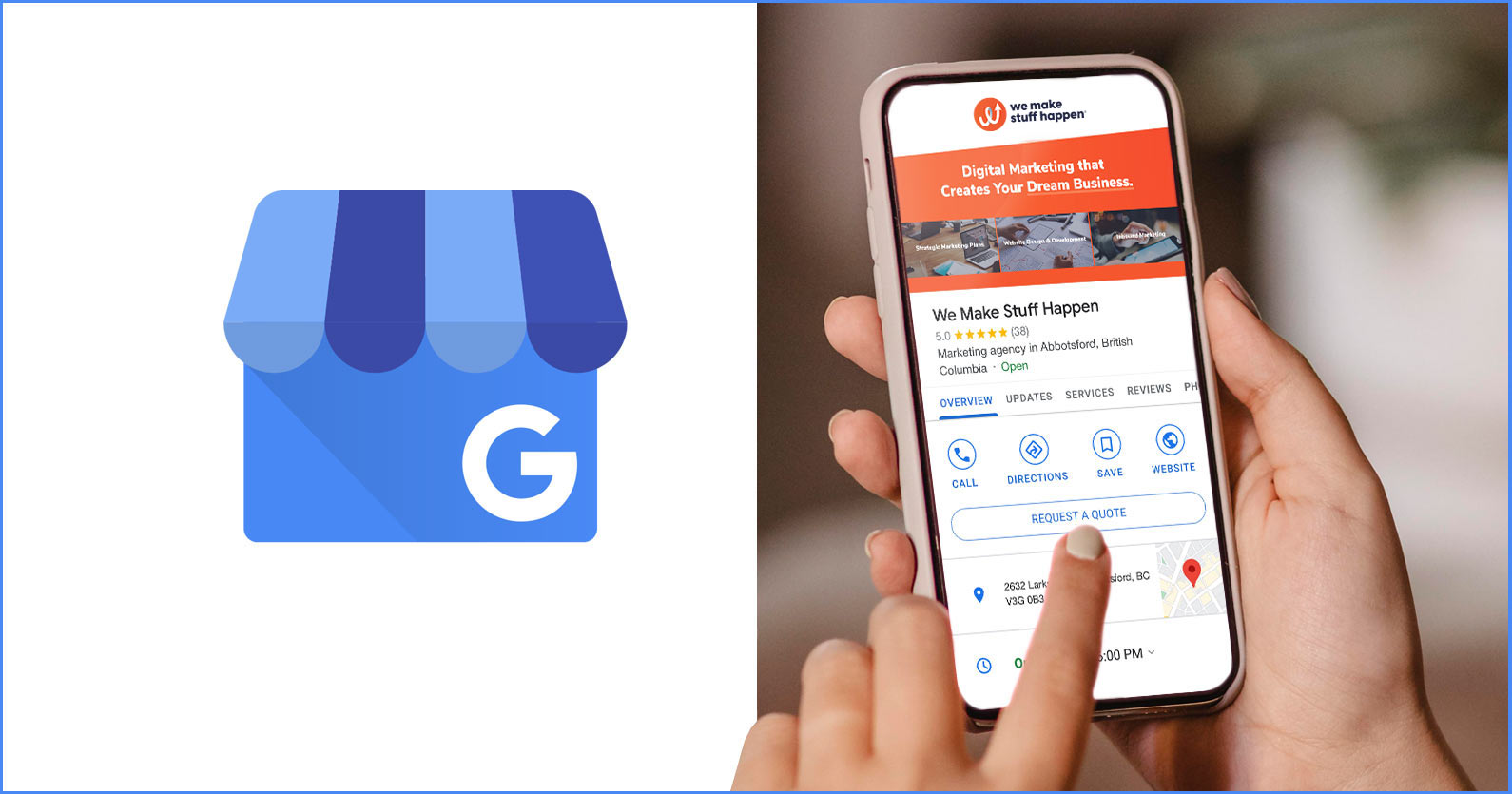
The way we do business has evolved very quickly in the last few years. Covid-19 had a massive effect on business marketing strategies. And many people have come to appreciate the ease of using search engines like Google to get information about products or services. Reshaping our thought processes in the face of a pandemic has led to an upswing in the necessity for an online presence for any business.
Most online searches take place on Google (90%), so many things we do to optimize our online presence are done with Google in mind, or specifically for Google, if we’re being totally honest here. Google is used so much that many people refer to online searches as “googling”. (I’m sure you’ve heard someone say, “just Google it”! You probably even say it yourself!)
You may have noticed that when you search for pretty much anything, your search results contain a map and locations under the heading “Places”. Those are Google Business Profiles.
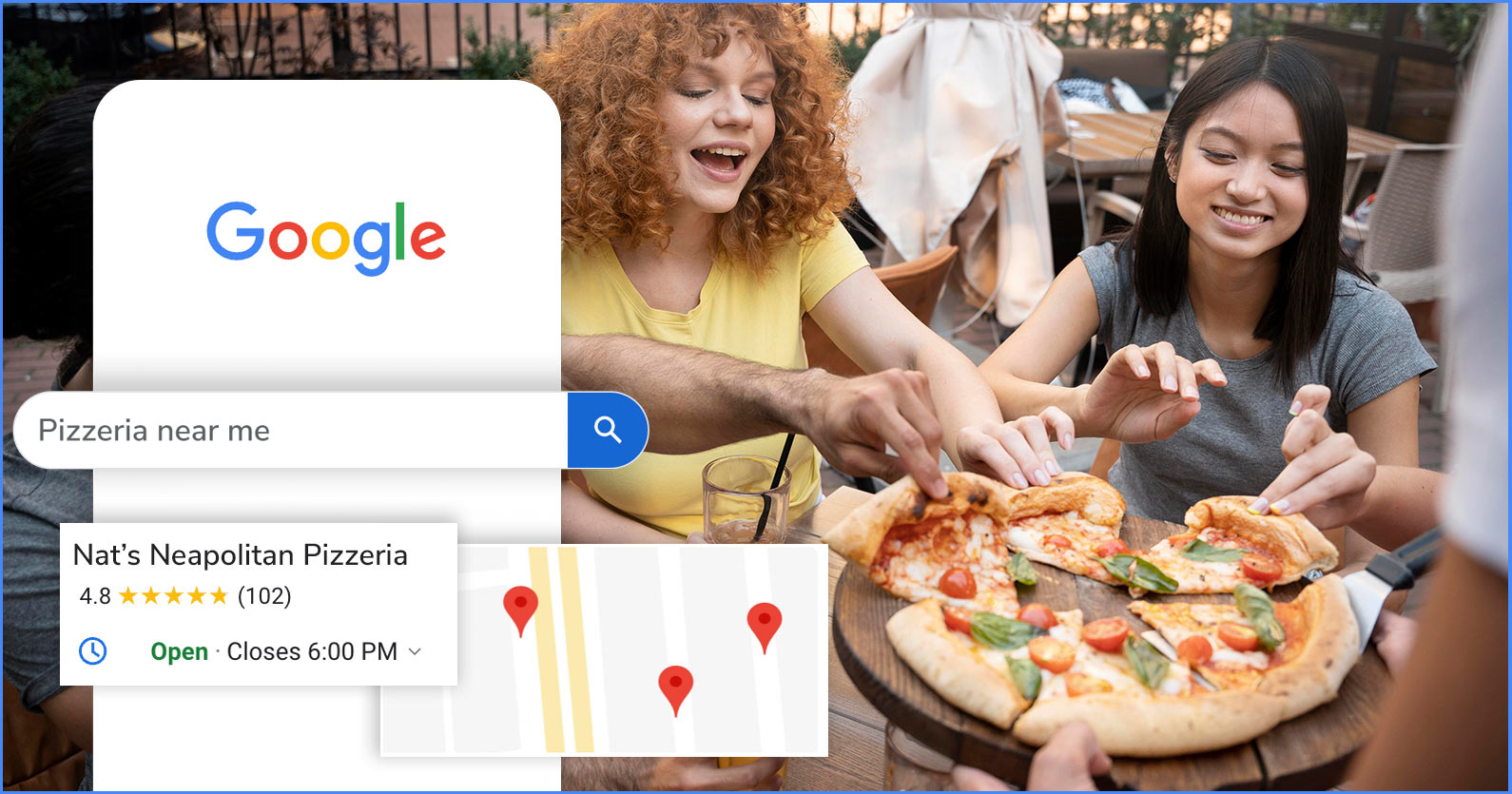
Google Business Profile
So, what exactly is a Google Business Profile? This is your business listing on Google Maps and the local search results on Google. It is the place where your clients can find your physical address, contact information, and your website.
Anyone can create Google Business profiles. In fact, your Google Business profile might already exist! If it doesn’t, you can simply create one, and Google will review it to make sure it’s not a duplicate. Google Business Profiles are open to the public to leave reviews, add photos, and ask and answer questions.
If you’ve ever searched for a restaurant, you’ve already seen Google Business Profiles in action. So, you’re thinking about pizza for dinner, and you head to Google to get the name of that new place you’ve heard about. The search results show several pizza places in your area. You read the comments, check out how many stars they have and then either access their website, get the address, or get the phone number. That is the essential purpose of a Google Business Profile. Potential clients can quickly access information, see what others think of your business, and make purchasing decisions.
How do I access my business profile?
Google Business Profiles are accessible through Google Maps on mobile devices or Google search on your laptop or PC. You can verify your business from either of these options, allowing access to your business profile. Once you have verified your business profile, you can interact with customers, update your profile, and sometimes take orders. You can tell people about your business, share information, and let people know when and how to reach you!
How does Google Business Profile help my business?
Your Google Business Profile is essentially your listing in an online phone book. You’ll show up in searches alongside other businesses in your area. So, the first thing your Google Business Profile can do for you is help you validate your business and show people that you exist.
Because so many people use Google to find things daily, claiming your Google Business Profile shows people that yours is a valid site. Also, by verifying your business, you’re confirming that you own the business, so you can make changes to the Google Business Profile as needed. This also lends validity to your business, as you can (and should) use it to keep the relevant information of your business up-to-date.
You can also keep potential clients informed on operational issues, such as the days and times you are available. Whether you have a storefront or your business is online only. And any changes in the day-to-day practices of your business – for example, during the height of the pandemic, companies used Google Business Profile to update their customers on their mask policies. This would also be a place to let your clients know if you’re available during periods of inclement weather. This is particularly useful for local business searches. Still, it also can be beneficial if you have an online-only business and need to shut down due to heavy snow…or a hurricane!
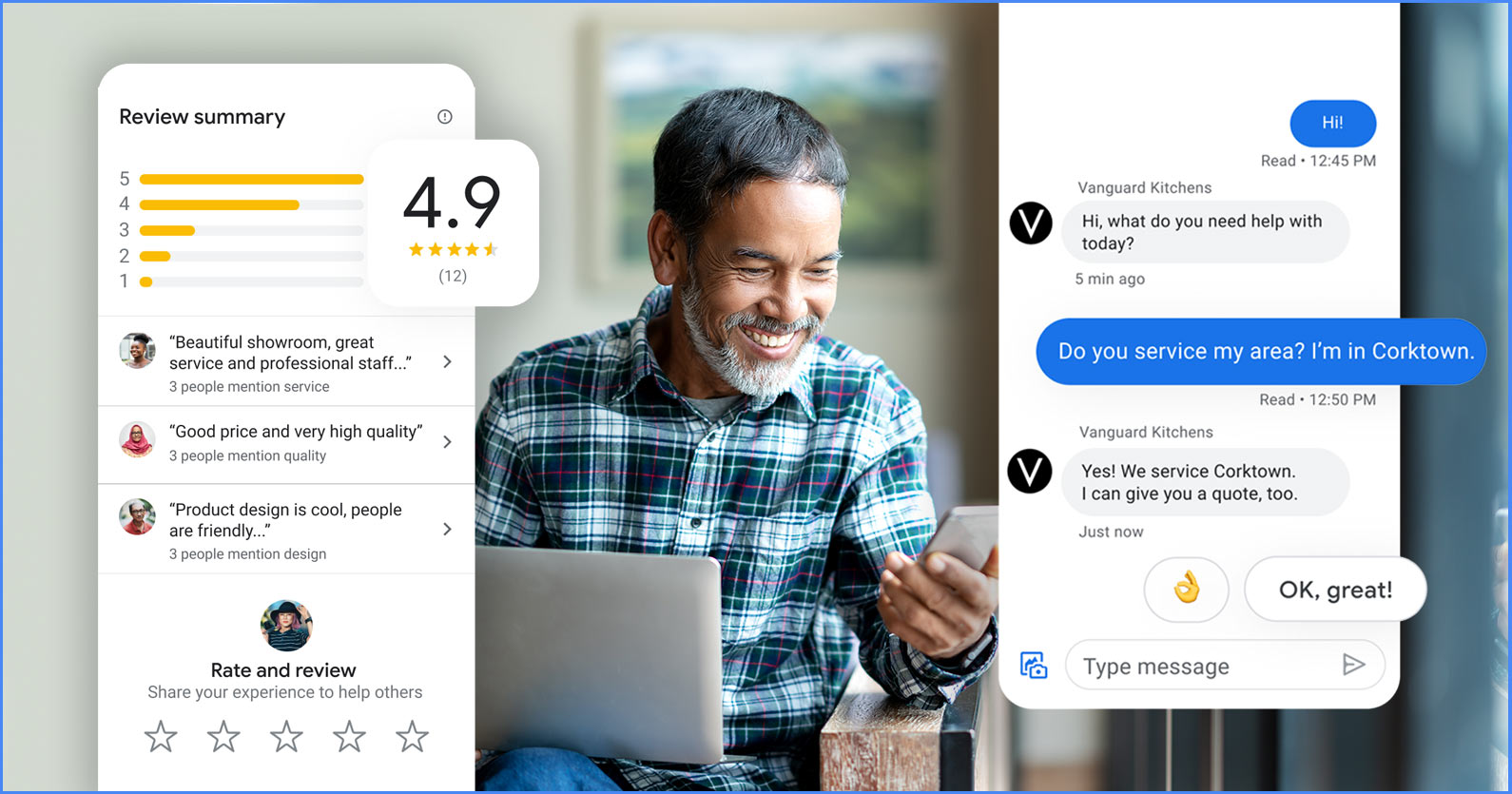
Client interaction
Google Business Profile also allows you to interact with your target clients. You can share photos, respond to customer reviews, and provide updates to your customers. It’s a great way to reach the people seeking your service or product for the first time. Engaging your customers helps build better relationships, which can result in more sales and people advocating for your business. Despite the move to digital marketing, word-of-mouth is still an incredibly valuable resource for sales. And it can demonstrate to your potential customers that you will go the extra mile for them.
Think about a time when you saw a negative review on someone’s business. While we all hope this never happens to you, it’s a possibility. By actively engaging with all of your reviewers positively, you can show your potential clients that if something goes wrong, you’re there for them, and you’ll fix their problem. It’s important to note that you cannot remove reviews from your profile, so engagement is the tool you’ll need to use to handle any issues that arise.
Increase traffic
About 90% of people search for a business before making contact. (That makes perfect sense when you think of your Google Business Profile as a phone book listing!) Increasing your traffic happens when Google Business Profiles are entirely set up and verified. Customers tend to understand that there is a process to becoming a verified profile, so that, just by itself, lends credibility to your profile. Then they can review your interactions with customers in your review section and click through to your website! This information has been shown to increase web traffic and foot traffic to storefronts!
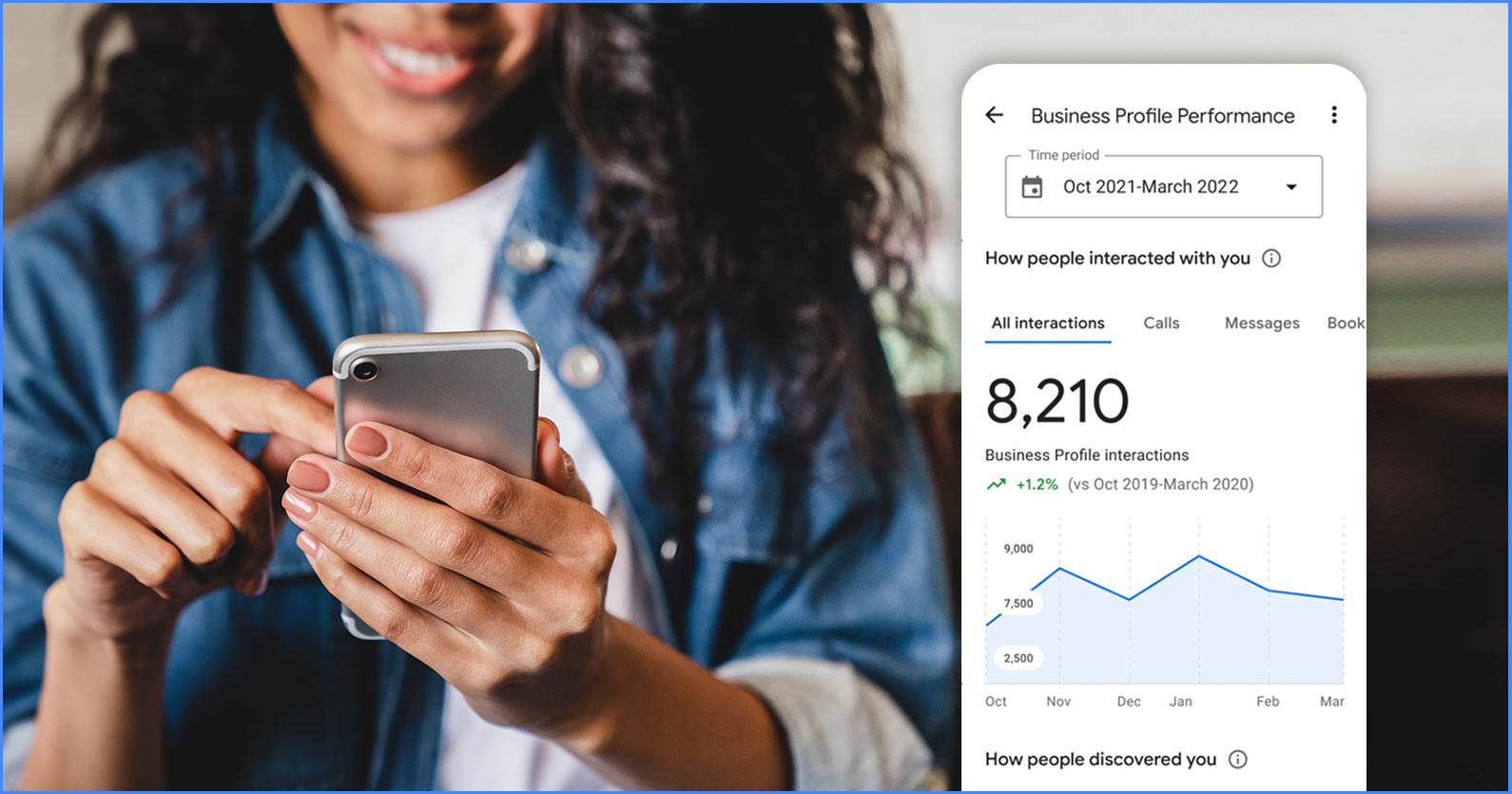
Use metrics to learn about your customers
We all know that the more you know about your ideal client, the easier it is to attract them to your business. You can access metrics in your Google Business Profile to help you understand where your client is accessing your information, what they are looking for, and how they interact with your website. This allows you to beef up the areas your ideal clients are most interested in.
For example – let’s go back to pizza. Your clients want to order, but they click on your menu to see what you offer. Google metrics can tell you how many times a client clicks on your menu. It can tell you how many unique visitors you have in a day. And it can tell you how they accessed your site. These metrics can even tell you how many people called or messaged via your Google Business Profile!
Include images
Customers in the 40 and under demographic expect to see high-quality photos of your business and products. If you have a storefront, virtual 3D tours are also standard. It’s essential to grab the attention of your potential customers while they are looking for you, so including images is essential. Visitors will also share photos of your business or products, but they are not always high quality. So be sure to temper the potentially not-so-great amateur pictures with some great photos.
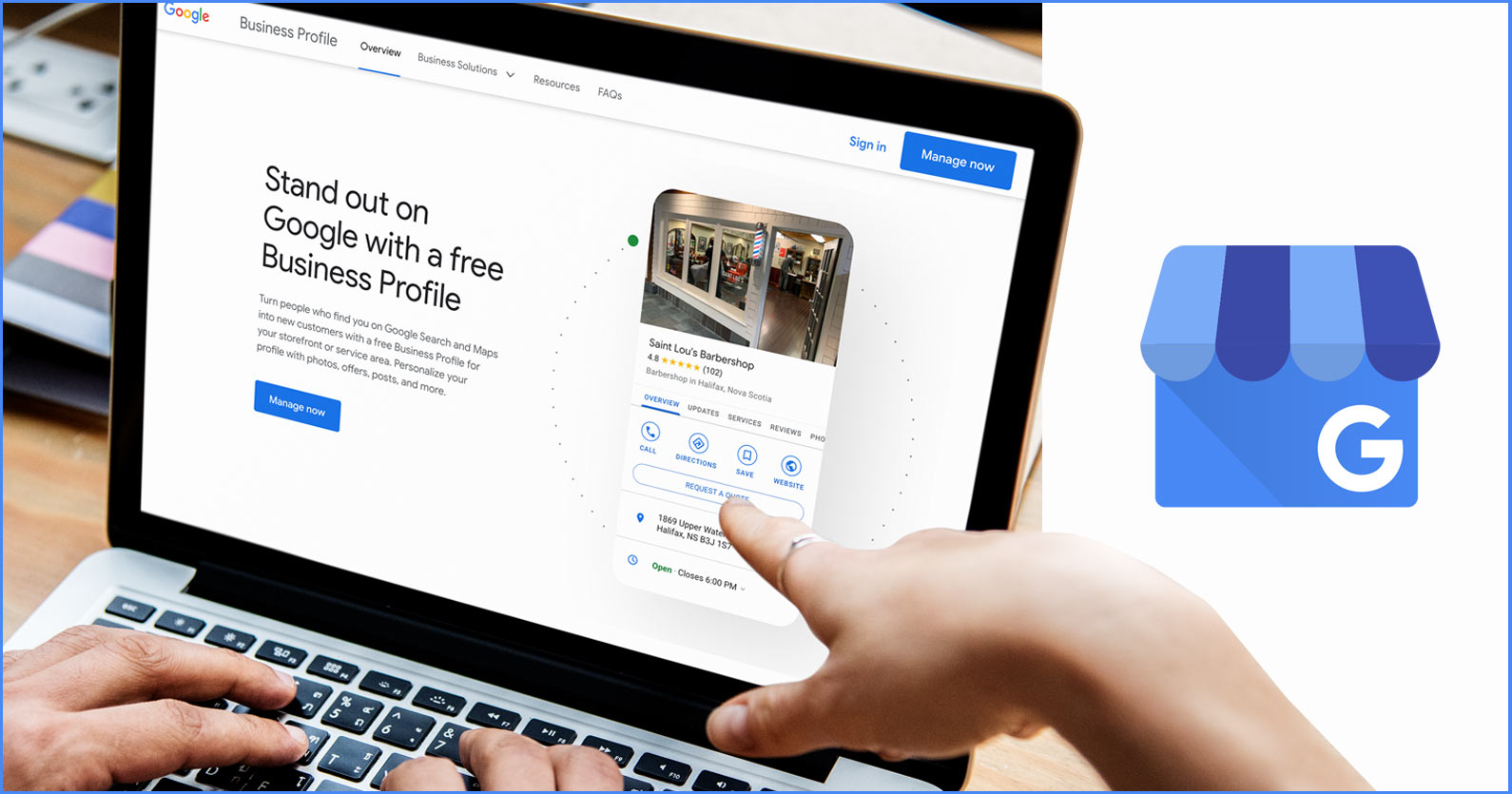
Check your profile regularly
As your customers move through their buyer journey, they will likely find your Google Business profile. Make sure it is up-to-date and that all the contact information is correct. From your customer’s perspective, there is little more irritating than thinking you’ve found the perfect website (Yours!) and hitting a 404 error page when you try to click through—or trying to call a store and getting the wrong number. Yikes.
There is one significant downside to Google Business Profiles: anyone can make changes to the information on the profile. Using the “suggest an edit” feature, anyone (including your competitors) can suggest edits to your profile, so checking in regularly is a good idea.
Now that you know what Google Business Profile is and what it’s used for, you can verify your profile! For more digital marketing tips, download our blueprint for How To Create a Killer Digital Marketing Strategy.
Sign up now! BOOK A COFFEE
BOOK A COFFEE 








