How to Use Your Website for Digital Marketing
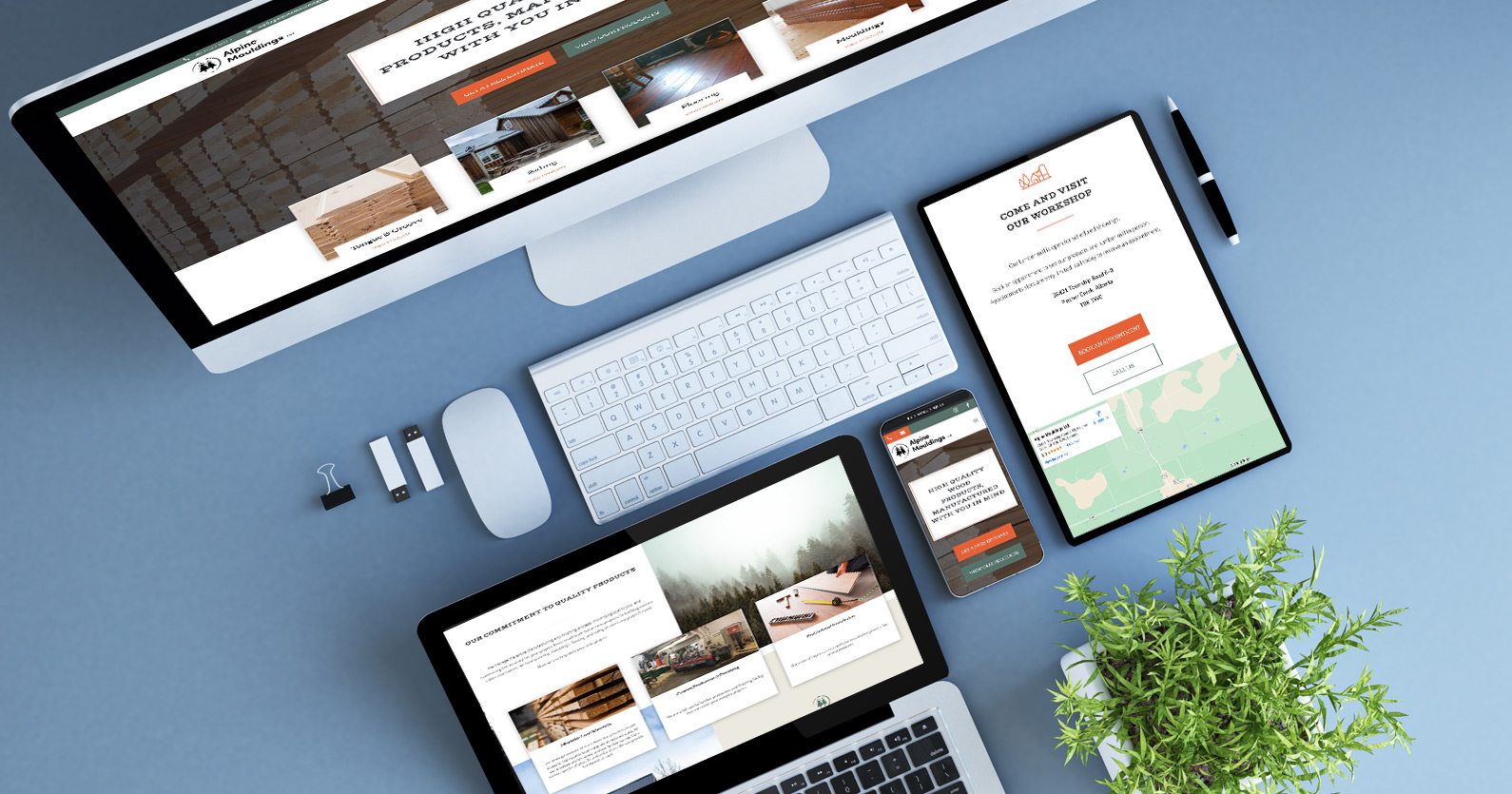
When searching for ways to market your business online, you can find all sorts of information on writing blog posts, social media strategies, and email marketing. All of these are essential parts of your digital marketing strategy! But there is one goldmine you can’t afford to overlook: make sure you’re using your website for digital marketing.
Think about it this way: when you are planning to purchase a pair of running shoes, do you look at Facebook to see which shoes your friends are wearing? Sure, you may ask for advice from them, but what do you do next when you get a few company names? You go to their website to check them out. So do your customers.
Customers use websites to verify a company’s legitimacy and research options for almost everything they plan to purchase. And they usually don’t buy on the first visit. The average consumer visits a website four or more times before making a purchase. Your goal should be to harness this traffic and get your visitors to return and purchase from you. But to do that, you need a strategy for using your website for digital marketing.

Define Your Website Goals
Getting a new website or redesigning your current website is always exciting! You immediately start to think of colors, fonts, and images and how great your new website will look. But before you get ahead of yourself, you need to define some goals to leverage your website for digital marketing.
Create Brand Awareness
Some websites are e-commerce websites, and others are more informational so that the customer will contact the business to make a purchase. But no matter what kind of business you’re in, your website is an opportunity to showcase what you offer and give your potential clients something to take away from their visit. This could include blog content that defines a problem that your clients have and provides a solution, infographics related to your customers’ needs or concerns, or other downloadable content.
Collect Emails for your Email List
Collecting emails for your email list is one of your website’s most valuable passive activities. When you offer something of value, such as a “freebie,” you request an email address in exchange for that free item. This will help build out your email list with people who are already interested in your product or service. Then you can use your email list to provide helpful information, highlight your offer, and drive sales.
Enable Sales
Many companies rely on their website, either directly or indirectly, to generate sales. An e-commerce website provides your customer with a user-friendly purchase process so that your customer can make a purchase without ever interacting with a member of your team. For businesses that do not follow an e-commerce model, your website should ease the customer through the buying process by proactively providing the information they need to purchase. Then when they’re primed and ready, they contact a member of your team to ask any final questions and complete the sale. By creating a website for digital marketing, you can reduce the sales cycle time.
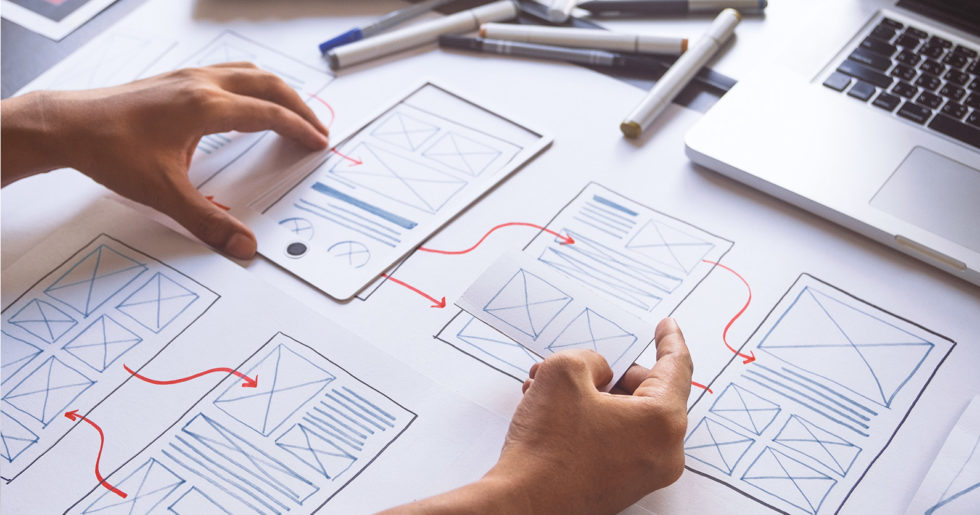
Conduct a Website Audit
Now that you have set goals for your website, you’ll need to audit your current website to see where improvements need to be made.
Visually Appealing
The appearance of your website is vital. Over 38% of potential customers will click away if the content or layout of your website is unattractive. And 57% of internet users won’t recommend a business with a poorly designed website. The simple truth is that if it doesn’t look appealing, potential customers will click away, and they won’t return.
When visiting a website, 79% of users report that they’ll click away if it’s challenging to find the information they’re looking for. It is essential to ensure that your users can navigate freely on your website and find the pages and information they need with little wasted time and effort. Making your navigation menu intuitive is a smart way to use your website for digital marketing.
User Experience
Websites have moved beyond an online brochure summarizing your business and outlining your product/service offerings. Buyers want to have an enjoyable, engaging experience on your website. If they don’t, they’ll click away. Your website needs to be easy to navigate, but it also needs to be “readable.” This means that the information you offer must be presented in a way that most people will find easy to read and understand. No one wants to read technical jargon, bland graphics, or excessive data. Use everyday language, entertaining copy, exciting facts, and great images (yes, even boring graphs and charts can be made to look interesting) to enhance your user’s experience.
Page Load Speed
There are 1.93 billion websites on the internet, with new websites launched daily. And the number one reason potential buyers will click away from your website is a page that takes too long to load. Google recommends a page load speed of under a half-second and defines the outer threshold as two seconds. Your website load speed must be as close to a half-second as possible so that buyers don’t get frustrated and leave. While it sounds simple, load speed is one of those things that is often overlooked when using a website for digital marketing.

Evaluate Your SEO
SEO, or Search Engine Optimization, is the process of improving your website’s content and structure so that your website ranks higher in internet searches related to your product/service. Most people conducting an internet search will not look beyond the first page of search results, so the goal of your SEO is to make it to the first page and then make your way up to the top. By understanding your SEO, you can improve your search ranking and generate more traffic for your website.
Identify Keywords and Phrases
You can easily research keywords related to your product/service by thinking like your customer. What kinds of words would your buyer type in the search bar when looking for your product/service? There’s no need to make things complicated here. They are probably a few primary keywords and phrases that your customers will use in their search, and you’ll want to use those words strategically to leverage your website for digital marketing.
Use an SEO Plug-in
An SEO Plug-in, like Rank Math or Yoast, is often used to improve blog post SEO, but it can also help analyze and optimize the content of each page on your website. The plug-in identifies SEO issues and suggests changes to improve SEO for that page. Consistent use of an SEO plug-in will enhance your posts and page content and give you the best chance to place higher in search engine results.
Create Keyword-rich Content
Now that you have identified your keywords and phrases, it’s time to put that information into action! Use your keywords and phrases in the titles of blog posts, within the text of your posts, and in tags for your images and videos. As you add or edit content to include your keywords and phrases, your SEO plug-in will show you how your content impacts your SEO score in real-time. With the double whammy of keywords and an SEO plug-in, you can get the most bang for your buck in using your website for digital marketing.

Create a Content Marketing Plan
A content marketing plan will pay off with more potential buyers who are more engaged with your brand and more likely to make a purchase. So, how can you develop a quick and easy content marketing plan?
Decide What Kind of Content You Will Create
Blogs, videos, and emails are examples of content you can create and share with your users, but you don’t have to start with all of them. Research your client demographic to discover which type of content they are most likely to consume. Beauty bloggers typically have a blog but also actively use YouTube and TikTok. You can often start by creating content for one channel (i.e., a blog post) and then repurpose the content for other channels (i.e., social media.)
Decide Which Channels to Use to Publish Content
Publishing your content to your buyers’ preferred channels is a key step in using your website for digital marketing. Your content may be in the form of blog posts or videos, but remember that those posts can, and should, be shared across email and social media to drive the most engaged users to your website. Focus on one or two channels at first and then expand from there.
Identify Who Will Create the Content and Develop your Process
When you first start a business, you or a team member may be your initial content creator. But as your business grows and your plans to use your website for digital marketing become more fully developed, you will probably need to hire a Content Manager to create, publish, and repurpose content. Your Content Manager manages content ideas, establishes content development processes, coordinates content development, and publishes and distributes content consistent with your digital marketing strategy.
Using your website for digital marketing is a wise investment in your business. With a bit of work and the right tools in place, you can use your website to attract and engage buyers and generate sales. And isn’t that really the best use of your website?
Schedule a Conversation BOOK A COFFEE
BOOK A COFFEE 








